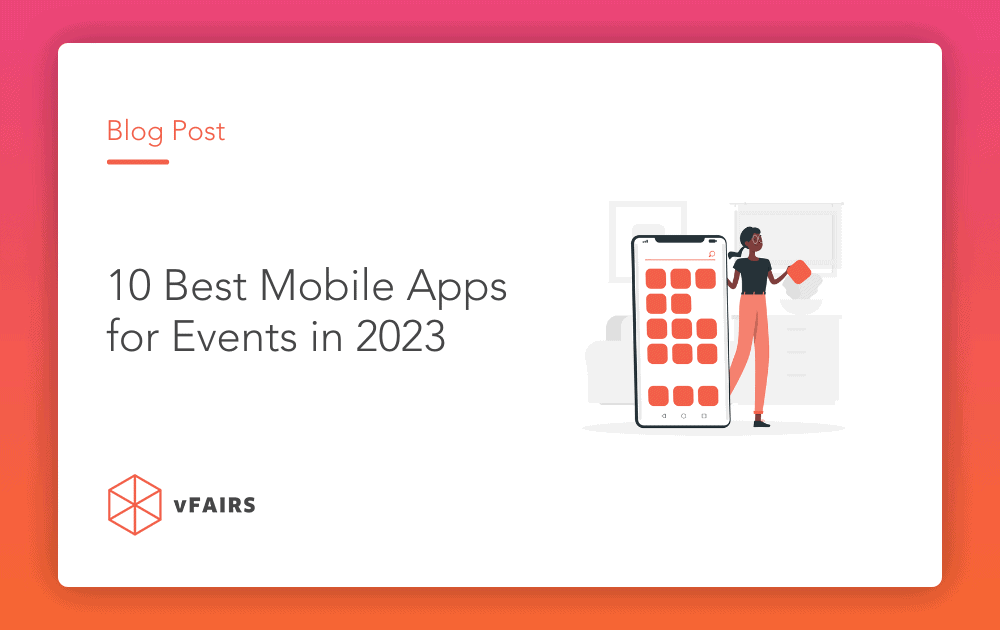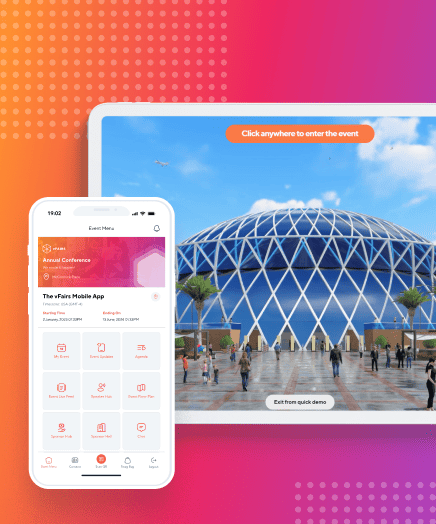According to EventMB, 76% of app developers say that the demand for apps for events has increased as compared to the past years. The revenue generation capabilities, ease of event planning, enhanced attendee experience, increased engagement, and seamless event execution make mobile apps for events a must-have for events. Not just us, according to DM News, almost half of event planners believe that.
The next question is, how to choose a mobile app for events that is scalable, customizable, responsive, and fits your budget. In this article, let’s learn about the best mobile apps for events and everything about them!
Best Apps For Events to Use in 2024
In the list below, we have mentioned all the best apps for events that can make your 2024 events better than ever. Let’s have a look at the key features, pricing, and customer reviews for each of these apps for events.
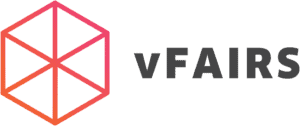 1. vFairs Mobile App
1. vFairs Mobile App
The vFairs event mobile app offers innovative and convenient features to boost networking, knowledge sharing, lead generation, and engagement, to name a few. The event attendee app can connect with people within the event and navigate all the activities happening at the event with ease. Event organizers can use the vFairs app to drive engagement and keep the audience hooked for a longer time. The event management mobile app also provides detailed reporting which helps prove the value of the event to your teams, exhibitors, and sponsors.
What sets the mobile event app software apart is the user experience, its range of customization options, and its ability to tackle events of any size.
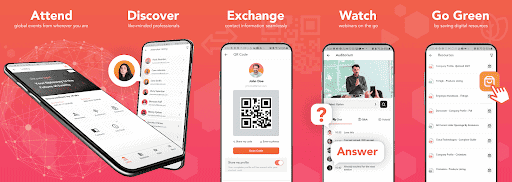
Features of vFairs Mobile App
Easy Check-In
Long queues at events are taxing for attendees as well as the onsite staff. With a digital check-in at the event venue through conference apps, you can save time and set the right tone for a wonderful event experience.f You can assign unique QR codes to each attendee that they can scan to enter an event. All the registration data will be synced with the check-in tech. This helps verify whether the attendee registered or paid for the event.
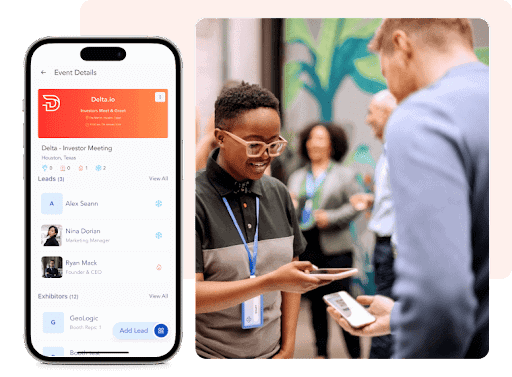
Innovative Networking Features
Many people join events for networking and to create long-lasting professional connections. With the vFairs event management mobile app in the palm of your hand, you can facilitate networking even before the event starts. Attendees and exhibitors can book meetings using the meeting scheduler. The features in the app let attendees exchange contact information and share profiles easily with QR code scans or chat.
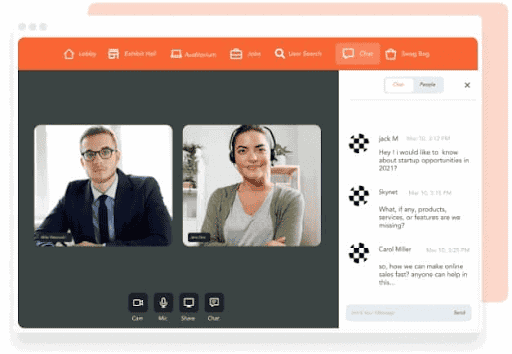
Lead Capture and Retrieval App
Exhibitors and sponsors can collect, manage, and analyze lead data for post-event success. The event attendee app helps them scan attendee badges, QR codes, and business cards of attendees visiting their booth to collect all the information. They can add notes, tags, and ratings to each lead for future reference. Exhibitors can invite their team members to share the workload and ensure no connection is left unattended. All this lead data is automatically synced with CRM or MarTech solutions through the vFairs event management platform. Exhibitors can get real-time reports and access analytics dashboards to make data-driven decisions on the fly and in the future.
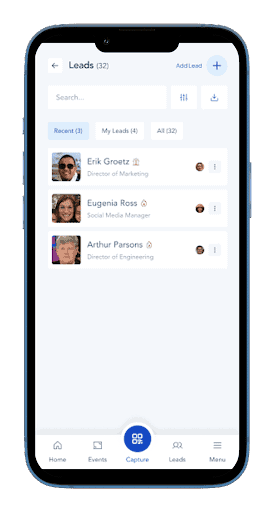
Touchless/Digital Content
With vFairs mobile app’s ability to host documents, you not only limit unnecessary printing costs, but your attendees do not have to carry brochures from each exhibition booth. The feature helps attendees quickly consume the content, add it to their digital swag bag, and email it to themselves to keep it for review anytime they wish.
It is also a great way to keep your event carbon-neutral and host sustainably. The initiative is one of the most prominent aspects of making the vFairs mobile app for conferences for your next event. With the vFairs mobile app, you can ensure the event is one hundred percent paper-free.
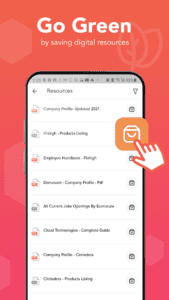
Real-Time Reports and Analytics
With the vFairs event app, you can look forward to reports and analyses that will help you understand how the event performed. You can measure the performance of your event with live engagement stats and get detailed reports and analytics for attendee check-ins, booth visits, and webinar views. These reports can help you make data-driven improvements for the success of your future events.
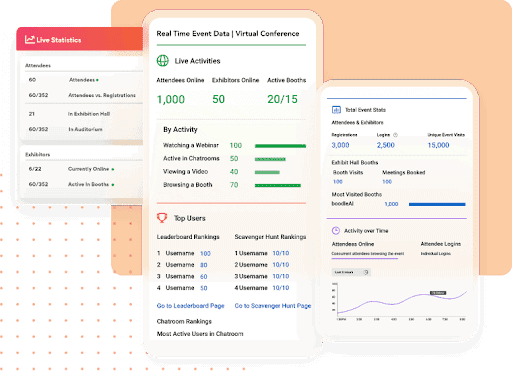
Watch Webinars On-The-Go
A study by Zippia shows that 83% of marketers in the United States find webinars compelling. However, even with such high demand, webinars can often be tedious. It is mainly because event planners do not leverage the best event apps for conferences to make webinars as exciting and engaging as the onsite experience.
You can remedy this with the vFairs event management mobile app. Help attendees take full advantage of live webinars by tuning in via the mobile app. If your attendee has missed a live session or wants to revisit the presentations, you can easily make the recording available on-demand.
The enterprise event app, vFairs mobile app makes it easier for the attendees to not miss any information from the session by helping them build a personalized agenda. The plan can divide the sessions by track and add them to the attendee’s calendar.
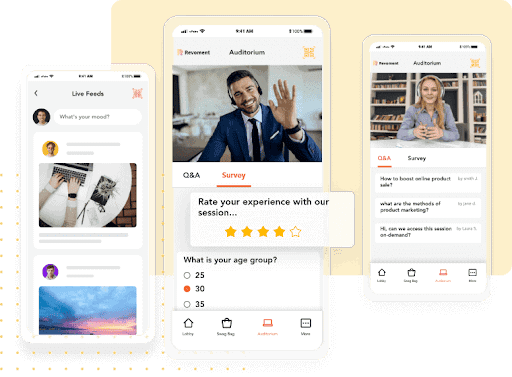
Easy Event Navigation and User-friendly Interface
When you are planning to bring a mobile event app on board for your event, you must ensure that the app offers simplified navigation and a user-friendly interface.
The vFairs mobile app has it all. The best event apps for conferences offers seamless navigation with a floor map feature that helps attendees find the areas they’re looking for. The floor map feature outlines stages, booths, and other areas of interest so that it is convenient for attendees to navigate the onsite venue with ease.
Moreover, a user-friendly interface of the mobile app limits the learning curve for attendees and helps them dive straight into the action. It is also worth appreciating the vFairs mobile app lets event managers create customizable navigation menus. It means that you can choose the menu structure that best suits your event.
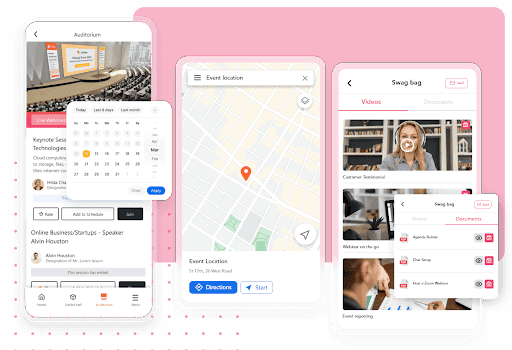
Use-case Specific Features
With use-case-specific features of the vFairs mobile app, the host can choose the solution-specific feature that will help their event type. If you’re hosting a job fair, you can advertise job vacancies and receive applications. You can also set up automated certificates for attendees based on their participation in a training event.
If you want to make your event fun and engaging, add a QR-based scavenger hunt or a leaderboard. You can also add a silent auction feature for art exhibitions, charity events, or fundraisers. The event attendee app has all features required for hosting a successful event.
White Labelled Mobile App for Sponsorships
The feature that makes vFairs one of the best apps for events is the sponsorship opportunities that come with it. The completely white-labeled vFairs mobile app offers exclusive features to offer event sponsorship packages. These include splash ads, banner ads, sponsored welcome videos for attendees, branded virtual booths, and home screen tiles. You can help your sponsors get better visibility within the app and gain brand awareness.
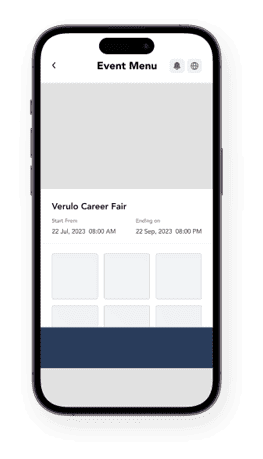
Advanced Security Features
Some of the best apps for events offer additional security for your attendees. Within the vFairs mobile app, the safety of your attendees, exhibitors, or your company is the last thing you should be worried about.
One of the best mobile apps for events enables SSO (single sign-on) that lets your attendees set up a traditional email and password. The credentials they see will allow them to generate an OTP to access the event. You can also set up two-factor authentication for your event. It will add a security layer to your event while ensuring only relevant attendees can access your event.
vFairs Mobile App Pricing
Pricing can be a deciding factor in choosing apps for events. Fortunately, vFairs makes sure your pricing is based only on what you need out of your mobile event app. For the vFairs enterprise event app, you can receive a customized quote for your event. You can also leverage the free personalized demo of all the event app’s features. You can also gain access to shareable product presentations, industry-specific testimonials, and references.
Moreover, unlike other apps for events, the vFairs mobile app does not put a limit on the attendee count. You can register as many attendees as you want for your event.
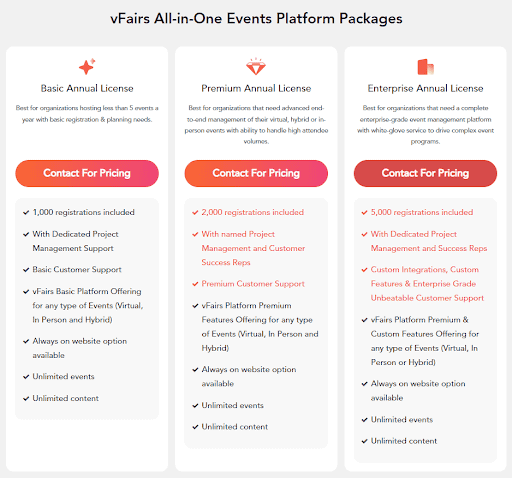
Pros and Cons
vFairs mobile app for events has received a 4.7/5 user rating on G2. The customers seem to be happy with the after-sales service and intuitiveness of the event attendee app. Here is what customers have to say about vFairs apps for events:
Pros
“The app itself which initially attracted me to the product, was extremely simple and easy to use. The Vfairs team was extremely helpful and attentive, despite our strict deadlines and last-minute changes. On the day support was impeccable, with Hammad and his team answering email requests as soon as they were sent in.” – Mia S.
“The app was a big success for three groups of people: attendees, exhibitors, and our staff. Exhibitors liked how easy it was to scan badges, record notes, and house resources for attendees. Attendees enjoyed how easy it was to navigate the trade show floor, the very fun scavenger hunt, and the push notifications. Staff enjoyed the reporting, badge printing, and scanning into breakout sessions.” – Jessica C.
“The app developers were very quick to create our app, make changes, and helped us achieve most of our out-of-the-box requests! There were a few hiccups along the way, but this team is open to feedback and is flexible, which we appreciate! We really appreciate the whole team’s hard work in helping us achieve our goal of having a nice registration page and event app. Thank you so much.” – Megan V.
Cons
“We really didn’t have many downsides, because they turned our event around so fast there were some modifications we were not able to make due to the coding time it would have taken, but overall vFairs really nailed it!” – Darci P.
2. Cvent Attendee Hub
 Cvent Attendee Hub is another mobile event app in the growing event management industry. Cvent claims the event management mobile app works well for conferences, meetings, and events ranging from an attendee count of 50 to 50,000. Cvent has set up its mobile event app for event planners or organizations that want to hold one or more annual events.
Cvent Attendee Hub is another mobile event app in the growing event management industry. Cvent claims the event management mobile app works well for conferences, meetings, and events ranging from an attendee count of 50 to 50,000. Cvent has set up its mobile event app for event planners or organizations that want to hold one or more annual events.
The Cvent Attendee Hub app is one of the top apps for events that offers numerous advantages such as attendee engagement and networking. However, according to user reviews, the mobile event app software also comes with its challenges like a lack of customization of the platform.
Cvent Attendee Hub Mobile App Features
The Cvent Attendee Hub app makes it to the list of apps for events for its useful features. Have a look at some of the prominent event app features:
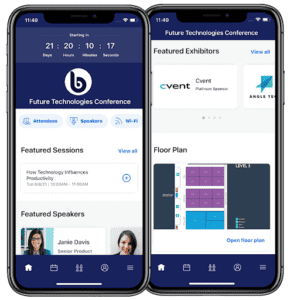
Networking
Cvent Attendee Hub offers networking features for attendees to find and communicate with like-minded people. The in-app messaging feature, contact exchange and appointment scheduler with exhibitors and sponsors allow attendees to connect during the event.
1:1 Messaging
Within the event app for conferences, the attendees can introduce themselves through messaging. The conversations happening in the event are saved for the attendees to search, manage, and retrieve any dialogue.
Page-Based Virtual Booths
The app offers a page-based design for sponsors and exhibitors as their virtual booth. They do not offer a 3D model virtual booth to attract attendees. So, if the lack of an immersive 3D design is a deal breaker, you will have to look at other best event apps for conferences.
Security
The security features within the app include SSO, password protection for events, permission for attendees to set their profiles private, and an invite-only feature for events.
Cvent Virtual Attendee Hub Mobile App Pricing
Cvent Virtual Attendee Hub does not offer pricing materials for the public to access. To know the software provider’s pricing and policies, contact them for more information.
Pros & Cons
Along with key features, user experience also matters to event organizers. Let’s explore some of the benefits and drawbacks of this app laid out by users:
Pros
“The Attendee Hub is great for keeping attendees engaged and up to date on information. They provide a platform to create both a website and app, so there are multiple ways to reach attendees.” – Katherine M.
Cons
“You can’t easily have personalized schedules, you have to log in EVERY time you want to preview the app, having to schedule cards in order to see them during testing, in the app, the agenda is not user friendly when you have multiple things scheduled at the same time.” – Jaime S.
“The audience segmentation feature could be more complex to allow for more personalization of different features of the app” – Verified User in Hospitality
“It took a long time to learn. We needed to give admin access to many more staffers than I would have liked because the roles are not well-defined — so everyone had to be an admin to do some helpful things (onsite, for example). This tool took a long time to learn, and we had many calls with support.” – Verified User in Event Services
3. Webex Events (Formerly Socio) Mobile App
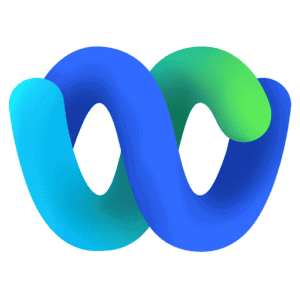 Webex Events, formerly Socio, is another mobile event app that offers virtual, hybrid, and in-person event management. The end-to-end management platform supports multi-track events.
Webex Events, formerly Socio, is another mobile event app that offers virtual, hybrid, and in-person event management. The end-to-end management platform supports multi-track events.
Webex offers customized virtual events, live and on-demand streaming, registration, ticketing, and interactive attendee networking. Also, for an in-person solution, the platform offers onsite check-in, lead retrieval, badge printing, and live display.
WebEx Events mobile app made its way to the list of best apps for events for its strong networking and streaming options. However, some users have found the enterprise event app to be complex and hard to use. So, before you book the event app for your next event, it is better to read what others have to say about their experience.
WebEx Events Mobile App Features
Let’s delve into the features to find out if the mobile event app can deliver the promises WebEx makes on its website.
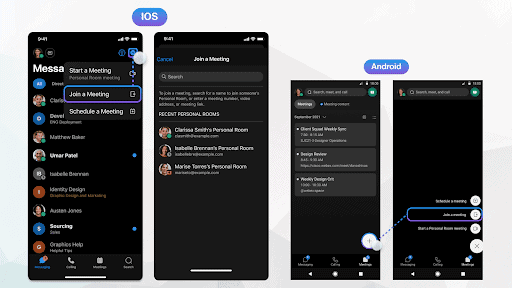
Choose a Standard or Branded App
Webex Events app offers its customers the option to either get a regular or a custom app. With a custom-branded event management mobile app, you can choose to create your own native iOS or Android app to showcase your event’s logos, colors, and banners. The looks might be different, but the functionality of both mobile app types is the same.
Live to Stream
With the on-the-go viewing features, attendees can access professional live video streaming on their devices. Moreover, organizers can upload pre-recorded content, which is useful for simulative sessions.
Networking
WebEx Events Mobile also offers 1:1 video meetings, shake & connect, and permission-based networking features to keep the attendees connected. Moreover, the event app provides engagement features like session chat, polling, video rooms, and moderated Q&A sessions.
Sponsorship Tools
There are sponsorship tools like gamification, banner ads, video rooms, push notifications, and sponsor profiles to display sponsor branding within the app.
WebEx Events Mobile App Pricing
WebEx Events mobile app, formerly known as Socio, does not offer pricing information for public access. You can get a custom quote to know the current pricing.
However, customers who are already paying for the event platform will have to pay additional costs to get access to basic mobile app features such as Streaming/RTMP, Registration, Branded Apps for Events, Lead Retrieval, Live Display, and Webex Events Communities.
Pros & Cons
Here are some benefits and drawbacks of the WebEx mobile app laid out by users that will help you make the right decision while selecting the best event apps:
Pros
“Webex meetings have helped make it easy for teams to connect. Whether it is a big meeting or a small chat, Webex meetings can handle the task. Webex meetings make it easy to jump into a discussion without doing a bunch of work to set up an appointment and allow you to jump in from your phone or laptop to keep connected while on the go.” – Chris q.
Cons
“There are times when our company hosts large meetings intended to be attended or viewed by the whole company. In these instances, we find that Webex meetings take up a considerable amount of bandwidth and cause site performance issues, and the meeting suffers.” –Chris q.
“The thing I detest the most about Cisco is how difficult it seems to use. Some functions are difficult to grasp, and more customer support would be beneficial.” – jamal u.
4. Whova Mobile App
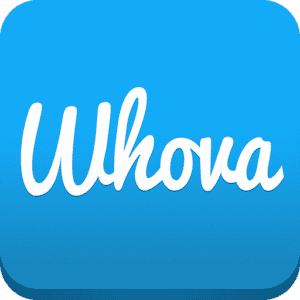 Whova has made it to the list of best apps for events for helping event organizers with managing event logistics. The platform offers a bunch of features for managing an engaging event including online registration and event marketing. Some users think the platform can be improved in terms of technical issues and document-sharing options.
Whova has made it to the list of best apps for events for helping event organizers with managing event logistics. The platform offers a bunch of features for managing an engaging event including online registration and event marketing. Some users think the platform can be improved in terms of technical issues and document-sharing options.
Whova Mobile App Features
The Whova mobile app offers interesting features to have at your event or conference. Following are some of the key features of the conference event app.
Agenda
With the agenda feature in the app, attendees can track event schedules with keyword searches. They can customize their event schedules by adding sessions they wish to attend.
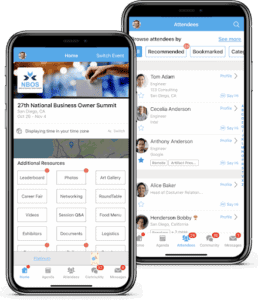
Check-in/Comment/Vote
You can get your hands on the statics report within the event app and see how your attendees have responded to the event. Organizers can also go through likes, comments, and ratings.
Maps
The Whova mobile event app offers directions and navigation of the venue within this app for events. The feature can help your attendees find GPS guidance, parking, and shuttling information.
Offline
The mobile app for conferences offers an offline information storage feature. The feature can automatically download and store basic information about events. It includes a plan, an attendees list, and more. This feature is great as it can help attendees in sorting out what they want to view. Moreover, attendees with interrupted signals during an event can also leverage this feature.
Whova Mobile App Pricing
Although Whova does not offer excessive pricing information, many customers on G2 and GetApp have shown concerns with its pricing policies. One user wrote, “Several features require in-app purchases and purchases per use”. They further stated, “This may be a struggle for small events (less than 500 participants) who need to have an idea of the overall cost in advance”.
About the hidden costs within the platform, a customer said, “They recommended we use Zoom (‘you can get away with the free option too’ – sales) which quickly becomes obvious you will need to spend hundreds extra – upgrade to webinars (- support), a hidden cost.”
Pros & Cons
Unfortunately, pricing policies are not the only thing that has caused disturbances for Whova mobile event app users. Many users have found the app usage troublesome. Customers have written their complaints on G2. Some have good to say about the platform as well. Here we have collected the pros and cons of the Whova mobile event app for you:
Pros
“Such a convenient platform. Communities, agendas, members… all the things for the conference are here! Separated within each independent event is also a crucial thing for later on.” – 한중혁 H.
Cons
“Some of the tech issues were bothersome in the beginning. As my district continued using the Whova platform for subsequent conference/Professional Learning Events, many initial problems were handled and managed.” – Nancy B.
“The interface feels a little outdated, and I couldn’t send notifications from my iPad or iPhone. I had to pull out my laptop if we needed to send notifications on-site. I hope mobile app support of notifications is coming!” – Linden T.
“I could not figure out how to post photos related to my presentation, which would have been helpful. There was not an easy way to share documents for my presentation. I did it by posting in the comment section, but it would be nice to have a special document area. Being able to directly message participants in my presentation rather than “commenting” or adding a general poll would be helpful.” – Eve C.
5. Hopin Mobile App
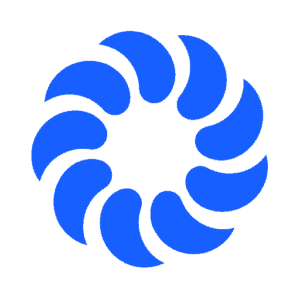 Hopin is an event management platform for virtual, hybrid, and in-person events. The platform enables administrators to host online meetings, summits, workshops, and other business events. The Hopin enterprise event app offers video networking, real-time participation, and accessibility. The event app is available for download on iOS and Android.
Hopin is an event management platform for virtual, hybrid, and in-person events. The platform enables administrators to host online meetings, summits, workshops, and other business events. The Hopin enterprise event app offers video networking, real-time participation, and accessibility. The event app is available for download on iOS and Android.
However, you cannot fully rely on the mobile app for managing and executing a complete event because a Hopin website article reads: “Please note the app only provides basic functionality at this time and it is aimed mainly at attendees, we strongly advise whenever possible to use a desktop or laptop computer to enjoy the full Hopin experience and functionality.”
Hopin Mobile App Features
Look at the features the Hopin event app offers for virtual, hybrid, and in-person events.
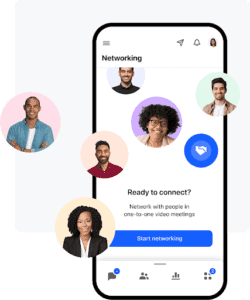
Engagement features
Hopin offers many engagement and networking features such as chat, Q&A, and integrations. These features allow attendees to send individual messages and join group chats with other attendees.
Live Streaming of Sessions
With the Hopin mobile app, in-person and online attendees can watch sessions and join the conversation. When an attendee is getting late to reach the physical venue, they can stream the session live on the app.
Interact and Engage
Attendees can engage during the event with interaction features like polls, Q&A, and chat & videos. However, Hopin lacks a few essential networking features like exchanging contact information through QR codes like in the vFairs app. The mobile app does not offer high-quality video conferencing features. Also, the chat feature in the Hopin mobile app does not have emojis for easy interaction.
Hopin Mobile App Pricing
For virtual events with up to 100 registrations, the Hopin platform offers a free events solution. After that, they follow this annual pricing plan:
- Webinar – starting at $30/month
- Events Starter – $67/month
- Events Business – Contact Hopin directly for pricing information.
Moreover, customers have shown concern about the platform pricing policies. One customer wrote, “Pricing is creeping up with the various updates and as Hopin grows”.
Pros & Cons
Hopin, just like other apps in the list of best apps for events, offers some great features but comes with its challenges. Here is what customers have to say about the Hopin mobile event app:
Pros
“I like Hopin’s versatility. Its ability to quickly host and coordinate online meetings makes it a great platform for hosting events of all sizes, from small classes to corporate conferences with hundreds or even thousands of attendees.” – Kate G.
Cons
“I dislike the way Hopin ended our event. We had no warning that it would be abruptly cut off, leaving our CEO in the middle of his presentation and all of us feeling disoriented.” – Kate G.
“I do not like that Hopin can be confusing for participants regarding the messaging channels. It’s difficult to ask people if they want to participate on camera at certain booths when they don’t have access to a separate chat room.” – Alex C.
“Tech support often pretty slow and looks incompetent. Often they had no clue how a feature is working, it felt like they are just guessing.”- Attila F.
6. Hubilo Mobile App

Hubilo is another virtual and hybrid event platform in the list of best apps for events that help event organizers manage attendees and the event sessions through its mobile event app. Hubilo mobile event app offers extensive engagement features, analytics, and more. However, users have found some integration issues with Hubspot.
Hubilo Mobile App Features
Following are some of the Hubilo Mobile Event app features that help in engaging the audiences:
Navigation
Hubilo mobile app offers minimalistic navigation features. Attendees can browse the event venue and join sessions relevant to them. The Happening Now button in the mobile event app also helps attendees identify which sessions are live so they can click and join.
Smart Matchmaking
By now, we know how crucial networking is for an event. In the Hubilo mobile event app, the in-person and virtual attendees can interact through meetings, chats, and casual discussions in the lounge.
Personalized Journeys
With the Hubilo mobile event app, attendees can get options to design their schedules. Attendees can add relevant sessions and discussions to their calendars. The organizers can also segment both in-person and virtual audiences into groups to restrict the visibility of certain event sections to a limited set of people.
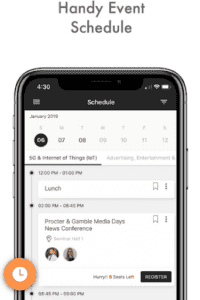
Hubilo Mobile App Pricing
For the large-scale enterprise event, Hubilo has not made the pricing transparent, and you have to contact the company to know about it.
Pros & Cons
Limited attendance is not the only thing that can make you think twice about opting for the Hubilo mobile app as your next solution for your event. Here is what customers who used the app have to say about it on G2:
Pros
“The solution is flexible and can be configured based on the requirements of your events. We also like how the platform evolved and made it more suitable for online and face-to-face events. In addition, the platform provides options to do your online events; you can upload pre-recorded videos or do them live.” – Bryan S.
“The platform and mobile app are intuitive and mostly straight forward to set up/run. They also have nice options to showcase our sponsors.” – User in Nonprofit Organization Management
Cons
“We did have some Hubspot integration issues, but our support team was able to provide some workarounds. Not ideal, but we were able to work through it. We also missed a key feature that launched a few days before our event – the ability to schedule emails from the platform. Also, while the platform was easy to navigate for our attendees, there was very little customization on the front end of the platform.” – Justine S.
“The quoting process can be a bit complicated to know exactly what features are needed until you begin to further construct the event. It would be great to simply add onto the duration of the features longer than the set event days as it could get costly to leave the platform open beyond the event days due to bandwidth costs that are needed for the Rooms and Lounge.” – Kyle K.
7. EventMobi Mobile App

Another addition to the list of best apps for events is the EventMobi mobile app. One of the best mobile apps for events events focuses on networking, engagement, and event navigation. It leverages customization and integration features to allow planners to build unique virtual experiences. However, users have found time lags during the live events using the EventMobi app.
Unfortunately, at this time, the virtual platform does not support more than 10k attendees, so it is not a good fit for any events that exceed that threshold.
EventMobi Mobile App Features
Like any other mobile event app, EventMobi promises to increase the engagement and ROI of events. Let’s see if the features of the mobile event app can replicate the same:
Agenda
The interactive agenda features help organizers sort registrations by date and time or tracks. The organizers can create custom schedules for entire groups of attendees at a time with this feature.
Networking
The networking feature is similar to most of the best apps for events on the list. The EventMobi mobile event app also helps attendees network through public and private chat options. The feature allows attendees, speakers, and exhibitors to share their personal information. If attendees want to connect, they can send requests for a meeting to others.
The event program app offers chat options that let attendees communicate during the sessions. Your remote and on-site attendees can share thoughts in real time in a hybrid conference setting.
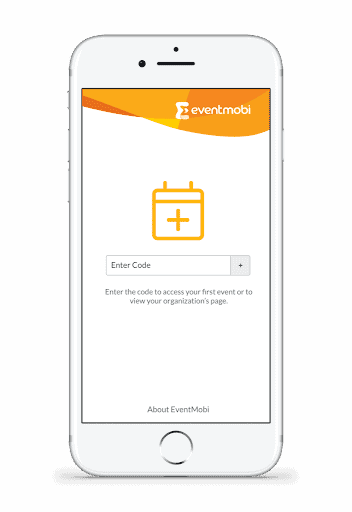
Maps
The interactive map feature allows your attendees to locate the event’s destination quickly. You can think of this feature as your personal Google Maps. It is one way to make sure no attendees are left behind.
Event Mobi App Pricing
EventMobi mobile event app offers event app, virtual, and hybrid event platform pricing starting from $3,500 for a single event or $1,458 per event with an annual plan.
You can also fill out a form to get a quote for your event based on your requirements.
Pros & Cons
Even with many interactive features, EventMobi is not entirely satisfying customers with its product performance. Here are some reviews and concerns from the customers placed on G2.
Pros
“I just needed one training session to get familiar with the widgets. Also, the service they provide 24/7 is excellent. The team always answered my questions and helped me in a very short time.” – Paola P.
“Working with the Eventmobi team in customizing our app was a positive experience and the final product looked amazing. We received a lot of positive feedback from our participants on the easy use of the app.” – Lynda B.
Cons
“The platform wasn’t very intuitive on the admin or user side. We constantly had attendees calling or emailing who couldn’t navigate the platform come program day. It also wasn’t as visually appealing as many of the other platforms we have since looked at. It was fairly basic in terms of customization and having a “newer” look.” – Kiley C.
“Time lags in live, embedded videos would have been problematic, so we could not use the platform itself for the presentations but instead had to go through Zoom. It was more or less seamless, so it’s not a complaint, just an observation.” – Verified User
“We would like to see more advanced features for access controls for certain sessions. However, we are aware they are working every day to advance their software.” – Emily S.
8. Airmeet Mobile App

Airmeet mobile app offers connectivity and networking opportunities for attendees. One of the best conference apps also focuses on attendee engagement within the event with different features. However, users have found that both their management features and customer support were not up to the mark.
Features of the Airmeet Mobile App
Following are some of the critical features of the Airmeet mobile app:
Security
Organizers can add security later sign SSO (single sign-on) event access within the app. Although other event apps offer a lot more regarding the safety of the event, such as the vFairs mobile app has two-factor authentication, the SSO login feature from Airmeet is also worth considering.
Engagement
Similar to the engagement feature offered by other best apps for events above, the Airmeet mobile event app also empowers engagement and interaction throughout the event. Features like live chat, raise-hand, and Q&A sessions help make the event engaging and interactive.
Many of Airmeet’s existing beneficial features are yet to debut on the Airmeet mobile event app. For example, the Airmeet mobile app does not offer options to add visibility to exhibitors.
The spotlight on sponsors’ features is yet to appear on the mobile app. Similarly, the private messaging options, which are pretty standard among other best apps for events, aren’t yet available on the Airmeet mobile event app.
Airmeet Mobile App Pricing
Their official website offers pricing details along with attendee limits. However, you must contact the team for Airmeet mobile event pricing info and details.
Moreover, only enterprises can access websites and white-labeled mobile apps for events in return for the custom quote.
Pros & Cons
Apart from having attendee restrictions, users also have some more concerns that they shared on G2 along with some good reviews.
Pros
“The ease with which people with varying levels of experience with online events can use Airmeet is pretty impressive. We had around 400 people at our event and not a single person needed assistance in logging in and finding their preferred events. It was that easy to use.” – Shubham T.
“Airmeet is a quality platform that has helped me create events that my clients have really enjoyed using. We’ve been able to offer full multi-day conferences through to Award nights and hour-long meetings.” – User in Event Services
Cons
“Some of our participants found navigating challenging as they were first-time users. Those who joined with a phone found it more of a challenge. Can they use the platform smoothly without having to download the airmeet app?” – Reeshma S.
“Airmeet’s conference management features and customer support were both quite bad. We had a number of issues setting up the event and a full lack of features for managing tickets/attendees – I really just would not depend on them again for an event, and will be moving to a different platform due to their inflexibility and beta-like setup. Do not use this for a serious conference.” – Verified User in Event Services
9. 6Connex Mobile App

The 6Connex mobile event app helps manage events, engages attendees, and tracks real-time data. The event management software offers multiple features for virtual venues and in-person event support. However, users have found that is app has bad usability with no scroll bars and hard-to-track menus and content of the screen.
6Connex Mobile App Features
Following are the key features of the 6Connex event mobile app that might help you in deciding whether or not you want to book the app for your next event:

Eventory Scanner
The eventory scanner allows the host to collect leads and track real-time updates.
Eventory Check-In
With eventory check-in, event managers can manage attendee check-in, registration information, and QR code scanning.
Eventory Operator
To help event planners and organizers quickly access event information, the 6Connex mobile event app offers eventory operators. It also provides an events management dashboard to track performance.
6Connex Mobile App Pricing
6Connex does not offer stand-alone pricing for the 6Connex mobile event app. However, the following are the platform’s packages that offer In-person apps for events according to G2.
- 6Connex Webinars: The package starts at $1,200 with a one-time purchase.
- Launch Inventory: This package includes in-person apps for events for $3,000.
- Launch Immersive: This package includes in-person event apps for $12,500.
- Rise: For pricing details of this package, you have to contact the team.
- Soar: For pricing details of this package, you have to contact the team.
Pros & Cons
6Connex is a web and virtual platform that also offers a mobile event app. The features offered by the app are suitable to support in-person and virtual events. Customers who have used the platform have both negative and positive reviews about it on G2.
Pros
“The platform and app are extremely intuitive and easy to use. After getting acquainted with the structure of the system/application, the implementation of changes and ongoing management of the event is very simple. ” – Justyna B.
“I am using Eventory, one of the 6Connex products, for over a year and I am very pleased with the overall experience. The app has most of the functionalities we need and is constantly developed.” – Łukasz M.
Cons
“I could say that it’s not yet optimized for mobile devices. Building a virtual hub is also not a walk in the park–It took us a few months as we had to conceptualize the look and uses, study the functions first, available/applicable features, and how to apply them. It took longer, considering we also had something else to do at work.” – Sam G.
“The client experience was less than ideal. I felt our 6Connex team didn’t understand our requirements and use case – around the sun keynotes, Cvent integrations, and expansive on-demand library. Our client experience manager was patronizing and our webcast director was constantly confused and made mistakes. It was painful to work with them.” – User in Information Technology and Services
10. SwapCard Mobile App

SwapCard is an event management software that also offers a mobile app. According to the official site, the mobile app features allow the attendees to network, learn, and share knowledge. However, users have found a series of bugs during their experience with this platform.
SwapCard Mobile App Features
SwapCard made it to the list of best event apps for its branding and engagement opportunities. Following are some of the features that the SwapCard mobile app offers:
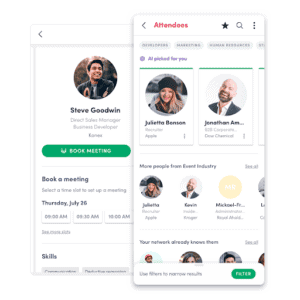
White Label Solution
The white-label solution helps with building a community around your branded event app. The feature also helps the audience discover events and registration from their phone.
Interactive Features
The SwapCard mobile event app also offers polls, surveys, and Q&A sessions to keep the audience engaged. Also, the app provides push notifications to alert the audience about the sessions.
Content Updating Feature
The mobile app helps in updating content and creating instant reports. Also, you can access real-time data for all your sessions during the event.
SwapCard Mobile App Pricing
For the pricing details, customers have to contact SwapCard. However, the company offers packages of three kinds. The following are details:
- The free package is restricted to 100 attendees and also comes with limitations.
- The starter package is for mid-size business events and starts at €990/year.
- The enterprise package is best for enterprises and starts at €5,990/year.
You’ve to inquire further whether these packages offer apps for events or not.
Pros & Cons
Founded in 2013, SwapCard runs in-person, hybrid, and virtual events. Along with some great features, there are some challenges of the mobile app that their customers got frustrated about. Following are some of the customers’ reviews regarding the platform on G2:
Pros
“The interface for Swapcard is clean and efficient. Very user-friendly and you barely need any assistance. In case you need help their support team responds quickly.” – Samuel K.
“The mobile app is complete; exhibitors complete their booth efficiently; implementing a registration tool; we can rebrand the whole website; easy to translate from one language to another; customer service replies quickly on any request.” – Rémi G.
Cons
“We dislike the fact that the platform isn’t logical to create sometimes. For example, activate a button has to be activated in at least 3 sections. I would suggest to put yourself more in the skin of someone who is creating an event, to understand more and to make the creation of the platform easier.” – Emma f.
“The Swapcard platform did glitch on us a few times, and things didn’t always work the way we expected them to. I think part of this is because the system is constantly being updated and new features added, but too many updates can make things go wrong.” – Alison C.
Top 5 Concerns (& Solutions) About Mobile Event Apps
Events are making a buzz, and so are our mobile event apps. Whether virtual events, hybrid or in-person, businesses heavily rely on popular event platforms to make them famous in the industry. The best mobile event apps for events are essential to run an event in 2023.
Even with incredible popularity, event apps may become subject to an event’s failure. While there are tons of ways to work around the shortcomings of event apps, in this article, we will help you find the best mobile event partner for your next successful event.
But before that, let’s talk about your everyday concerns with event apps.
Can Event Apps Harm the Success of Your Event?
Let’s get one thing straight here; people are no longer only interested in becoming part of offline events. In-person events have started reappearing in the picture with all their glory. However, this does not undermine the fact that people are still interested in connecting offline. Here is when mobile apps come into play.
Mobile apps not only make it easier for in-person participants to take full advantage of the event but also helps them in taking networking to a new level even when the event is over.
There is no denying the fact that the percentage of desktop website visitors is decreasing drastically. It is mainly because event attendees are no longer interested in accessing event information through a browser or a URL. Like other industries, event planning and management have also given space to innovation with event mobile apps.
However, even with so much going around with mobile event apps, some organizers find it challenging to consider mobile event apps as the perfect solution for event success. Most organizers have a hard time dealing with native event apps. The native event apps can threaten an event’s success by working based on wrong assumptions and false promises. Furthermore, a mobile event app with clunky software, an overwhelming interface, and irrelevant content can push an event to disaster.
Nevertheless, nothing undermines that an app with fun and exciting features is a powerful tool for a modern-day event.
An interesting read for you: Why You Need to Use the vFairs Mobile Event App
Common Concerns with Event Apps and Their Solutions
After going through a bunch of everyday concerns people have with a mobile event app listed below, it is only fair for us to provide our readers with an ultimate solution.
With the emergence of events, many reliable event-organizing platforms appeared. One such platform is vFairs. vFairs is highly regarded for its advanced features that can make any event aim for success. There is much more to vFairs, which we will further discuss along with event app concerns.
Concern #1: Overburdening Users with High Use of Technology
Streamlined technology is fantastic. However, reading into users’ concerns, we discovered that some popular event apps ask for too much work from the users. So it’s safe to say that an app that creates too many jobs for the users results in users going adrift.
If your app forces its users towards unnecessary steps and bounces back and forth between feature operations, then you might lead your users into shutting the mobile event app once and for all.
Solution: Simplified Navigation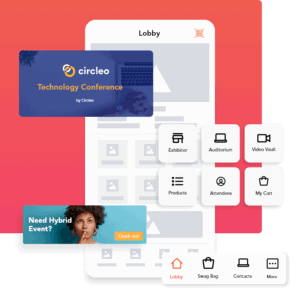
Seamless navigation and user interface are the critical solutions to keep users on board with your event and the mobile event application you chose. The easy way out from all the technology complications in your event is by choosing vFairs as your partner for event success. The vFairs Mobile app lets attendees dive right into the action without forcing them into a learning curve.
Moreover, with the vFairs mobile application, the navigation menu is highly customizable. It means you have the real leverage to design the menu that best suits your event and attendees.
Concern #2: No Real-Time Reporting
Real-time reporting is the authentic source to measure the success of any event. Anything that goes awry during the event can be addressed with real-time reporting. However, not many corporate event apps carry this feature. Clients looking for an event app with real-time analysis, tracking, and reporting can feel unsure about mobile event apps.
Solution: Reporting and Analytics Feature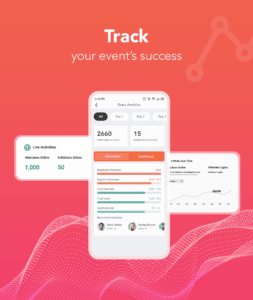
You must measure performance with real-time reports and analytics to ensure your event is heading in the right direction. As we said above, not every event app carries this super-helpful feature, but if you choose the vFairs mobile app, you have nothing to worry about.
With the vFairs mobile app, you can get real-time reports and analytics of your event to make quick changes to steer your event in the right path. Also, the insights from reports will aid you in structuring a better event for the future.
Apart from the real-time report and analytics feature, you can always rely on vFairs promising customer support during your event. Similar to its platform, vFairs offer high-level customization and flexibility, which, combined with 5-star customer service, is a recipe for a successful event.
Concern #3: Limited Incentives to Use the Event App
Mobile event apps that do not provide any incentives to attendees in return for downloading their app can soon become a failure in the industry. Likewise, an event organizer that relies on a mobile app would want their attendees to be fully immersed in this new experience and make the most out of it.
Solution: Networking and Discovering Features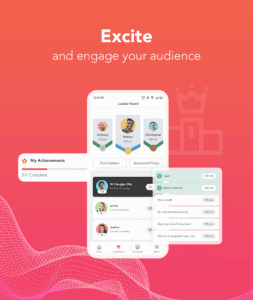
With the vFairs mobile app, your attendees can connect most straightforwardly. Your attendees can be in their homes, outdoors, or anywhere in the world, and they will easily connect with other attendees and have an engaging experience through the networking feature.
Apart from multiple networking opportunities, the vFairs mobile app lets attendees discover like-minded professionals at the event. It includes searching for relevant people at the physical venues and expanding the network on the go. Moreover, with this feature, your attendees do not need to carry resumes or business cards on paper to share their information with others. Instead, they can present their QR code, and exhibitors and attendees can scan the code to fetch more information about the user.
Concern #4: Event Apps Are Not Secure
As the use of mobile devices has grown, businesses are concerned with how to secure mobile event apps. Organizers are always on the lookout for mobile event applications offering complete security for their users during the event.
Solution: Advanced and Additional Security Features
With the vFairs mobile app technology, you get additional security for your event, exhibitors, attendees, and more. vFairs mobile event app has high-level authentication features that ensure that only designated attendees can access the event.
With the vFairs mobile app, you can also enable SSO (single sign-on). SSO lets you create a traditional mail and password to log in to the event. It also generates an OTP to ensure only the designated people enter the event. Also, you can set up two-factor authentication for your event and make sure your event is only open to authenticated users.
Concern #5: Event Apps Are Cost Prohibitive
Many event planners and how they cite mobile event apps’ costs raise client concerns. Most event planners charge for only limited user access, which causes a burden on clients who want to pull in as many attendees as they can in the event. Not to forget that some event planners also subject mobile event application services to hidden charges, which makes mobile event apps, in general, unreliable.
Solution: Unlimited Attendee Access and No Hidden Fees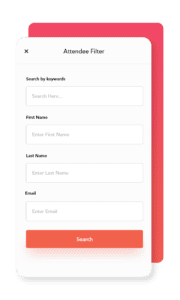
With multiple advanced features, 24/7 customer support, and much more, vFairs also holds high recognition for offering its customers prices free from any hidden charges. Moreover, you can add as many attendees as you want instead of sticking to a so-called “free package” from other event planners that forces you to pay for every new attendee you add to the event.
Key Takeaways
Mobile event apps are the best thing to happen to the event management and organizing industry. With the high use of seamless technology, event planners are offering advanced features through mobile event apps. However, it takes a good eye to find the best mobile event app among multiple mobile event apps that provide clunky software and hidden charges.